vim キーバインドじゃないとなにもやる気が起きないので、 Xcode 5.1 に XVim を導入します。
インストール
1. リポジトリをクローン
- clone
1
| |
- XCode 5.1 の場合は develop Branch を使うように指定があるので、 develop Branch を Checkout
1 2 3 4 5 6 7 8 9 10 11 12 13 14 15 16 17 18 19 20 | |
2. ビルド〜インストール
- Xcode を開いて
XVim.xcodeprojをロード - スキームを Xcode5 に変更
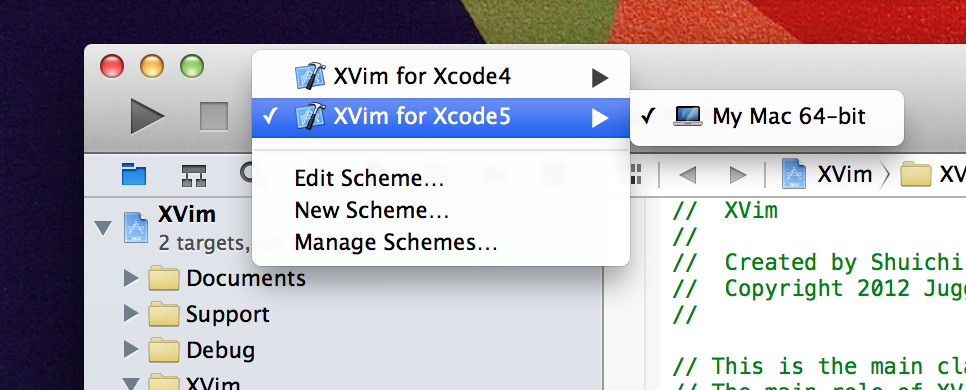
- Edit Scheme を開いて
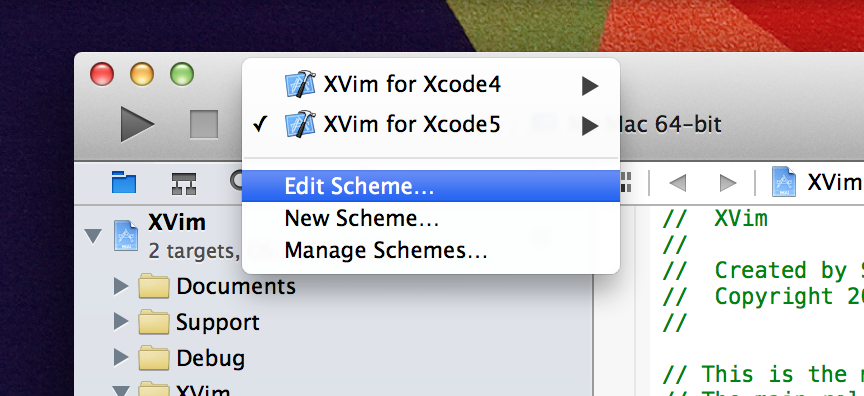
- Build Configuration を Release に変更
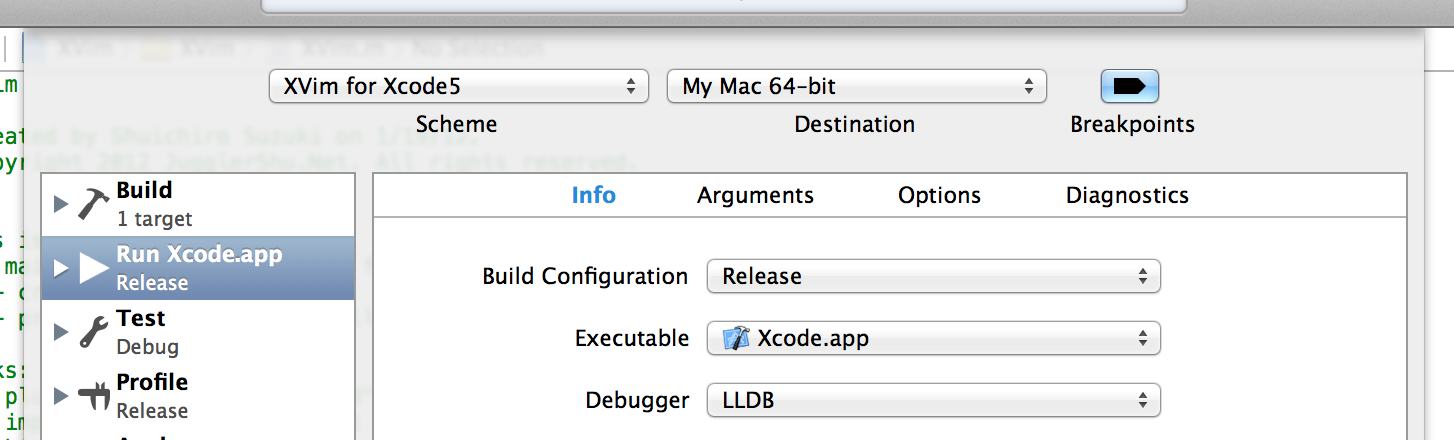
- ビルド&実行すると自動的にプラグインに登録される
- Xcode を再起動
.xvimrc を設置
~/.vimrcの代わりに~/.xvimrcが適用される- 使用可能コマンドの一覧はこちらを参照